Organization Hierarchy
This section allows to configure your Organization's Hierarchy. It includes configuring the details of :
You can also change the group headings to your choice.
This information can be further used to filter data on various criteria.
A list of existing hierarchy under each Group is displayed as follows:
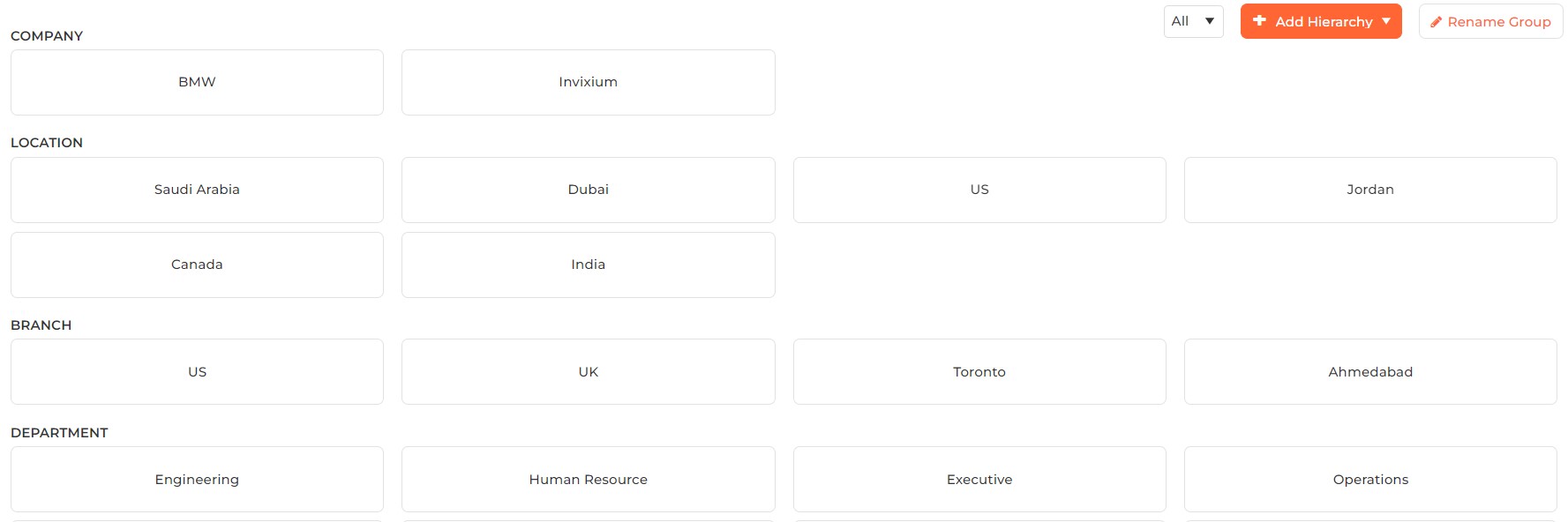
By default, the hierarchy of all Groups is displayed. To view the hierarchy of a specific Group, select the desired Group from the dropdown list located next to the Add button in the top right corner of the screen. The page will be refreshed accordingly.
Screen Layout of Company
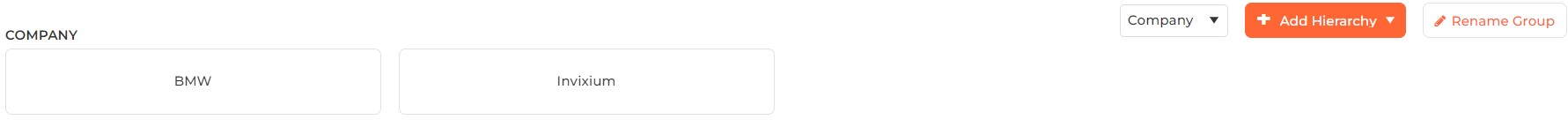
Field Description of Company
A list of existing Companies is displayed. In case not a single Company has been added yet, this list will be blank
To add a new Company, hover the mouse over the  button and select "Company" in the menu.
button and select "Company" in the menu.
To edit a Company, hover the mouse over the Company and click on the ![]() icon.
icon.
The following screen will be displayed -
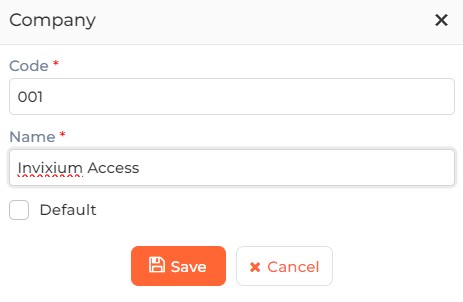
Code:
It denotes the Company Code.
While adding a new Company, the box is blank. Enter the Code of the Company. It should be a unique Code.
While editing a Company, Code of the selected Company is displayed in the box. You can change the Code. The new Code should be unique.
Name:
It denotes the Company Name.
While adding a new Company, the box is blank. Enter the Name of the Company.
While editing a Company, Name of the selected Company is displayed in the box. You can change the Name.
Default
It denotes whether the Company is a default Company or not.
Click on the checkbox to enable or disable the feature. A check mark in the box indicates the Company as default.
Once entered, click on Save button to save the details. As a result, the application will show a success message and the Company will be added / updated in the list of Companies.
Click on OK button. Click on Cancel button to discard the action.
To delete a Company, hover the mouse over the Company and click on the ![]() icon.
icon.
The application will ask for confirmation. Click on the Delete button to delete the Company or Cancel button to discard the action.
Upon successful deletion, the Company will be removed from the list. If the deletion fails, a failure status message will be shown in the Application Log.
NOTE A Company can not be deleted if it is linked with an Employee. To delete such a Company, first remove the link between that Company and its Employees. |
Screen Layout of Branch
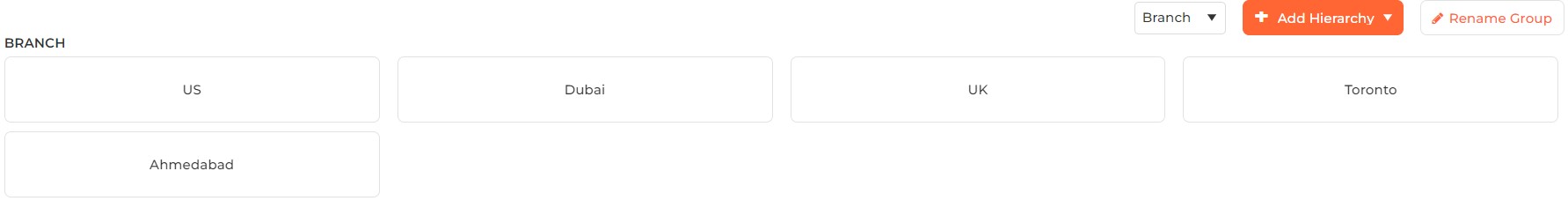
Field Description of Branch
A list of existing Branches is displayed. In case not a single Branch has been added yet, this list will be blank.
To add a new Branch, hover the mouse over the  button and select "Branch" in the menu.
button and select "Branch" in the menu.
To edit a Branch, hover the mouse over the Branch and click on the ![]() icon.
icon.
The following screen will be displayed:
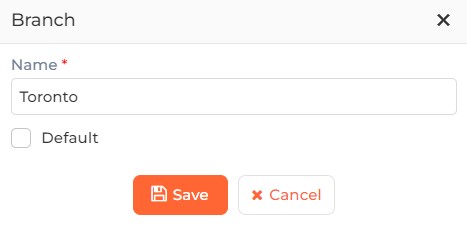
Name:
It denotes the Branch Name.
While adding a new Branch, the box is blank. Enter the Name of the Branch. It should be unique.
While editing a Branch, Name of the selected Branch is displayed in the box. You can change the Name. The new Name should be unique.
Default
It denotes whether the Branch is a default Branch or not.
Click on the checkbox to enable or disable the feature. A check mark in the box indicates the Branch as default.
Once entered, click on Save button to save the details. As a result, the application will show a success message and the Branch will be added / updated in the list of Branches.
Click on OK button. Click on Cancel button to discard the action.
To delete a Branch, hover the mouse over the Branch and click on the ![]() icon.
icon.
The application will ask for confirmation. Click on the Delete button to delete the Branch or Cancel button to discard the action.
Upon successful deletion, the Branch will be removed from the list. If the deletion fails, a failure status message will be shown in the Application Log.
NOTE A Branch can not be deleted if it is linked with an Employee. To delete such a Branch, first remove the link between that Branch and its Employees. |
Screen Layout of Department
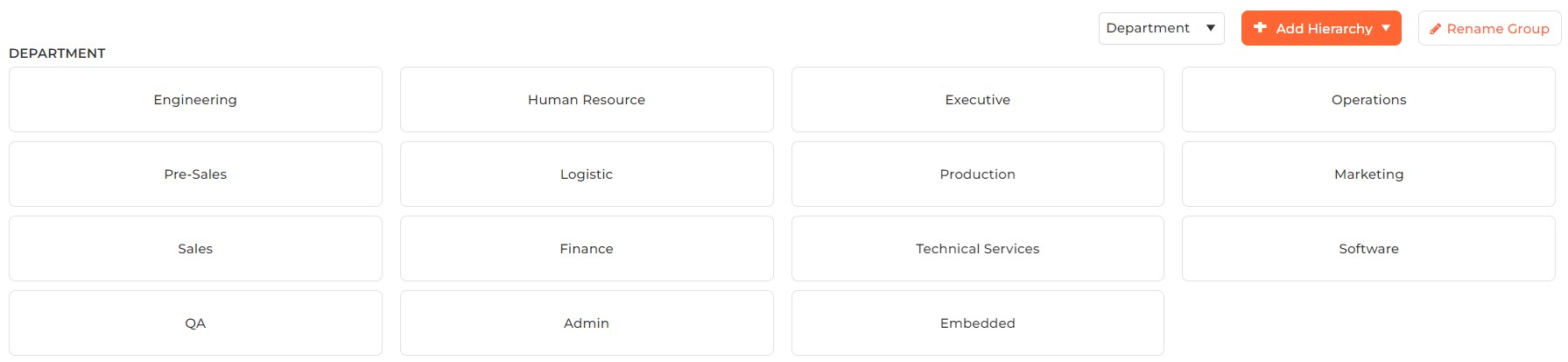
Field Description of Department
A list of existing Departments is displayed. In case not a single Department has been added yet, this list will be blank.
To add a new Department, hover the mouse over the  button and select "Department" in the menu.
button and select "Department" in the menu.
To edit a Department, hover the mouse over the Department and click on the ![]() icon.
icon.
The following screen will be displayed:
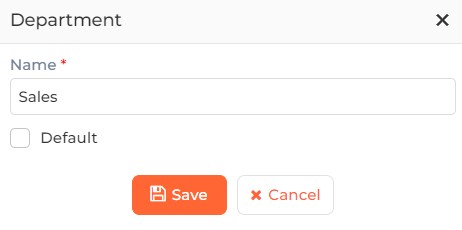
Name:
It denotes the Department Name.
While adding a new Department, the box is blank. Enter the Name of the Department. It should be unique.
While editing a Department, Name of the selected Department is displayed in the box. You can change the Name. The new Name should be unique.
Default
It denotes whether the Department is a default Department or not.
Click on the checkbox to enable or disable the feature. A check mark in the box indicates the Department as default.
Once entered, click on Save button to save the details. As a result, the application will show a success message and the Department will be added / updated in the list of Departments.
Click on OK button. Click on Cancel button to discard the action.
To delete a Department, hover the mouse over the Department and click on the ![]() icon.
icon.
The application will ask for confirmation. Click on the Delete button to delete the Department or Cancel button to discard the action.
Upon successful deletion, the Department will be removed from the list. If the deletion fails, a failure status message will be shown in the Application Log.
NOTE A Department can not be deleted if it is linked with an Employee. To delete such a Department, first remove the link between that Department and its Employees. |
Screen Layout of Location
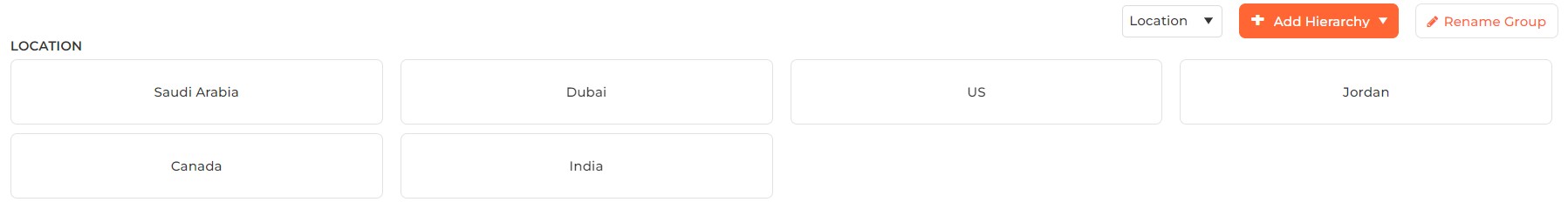
Field Description of Location
A list of existing Locations is displayed. In case not a single Location has been added yet, this list will be blank.
To add a new Location, hover the mouse over the  button and select "Location" in the menu.
button and select "Location" in the menu.
To edit a Location, hover the mouse over the Department and click on the ![]() icon.
icon.
The following screen will be displayed:
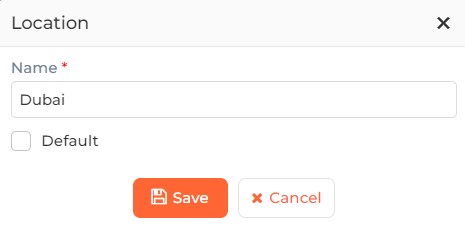
Name:
It denotes the Location Name.
While adding a new Location, the box is blank. Enter the Name of the Location. It should be unique.
While editing a Location, Name of the selected Location is displayed in the box. You can change the Name. The new Name should be unique.
Default
It denotes whether the Location is a default Location or not.
Click on the checkbox to enable or disable the feature. A check mark in the box indicates the Location as default.
Once entered, click on Save button to save the details. As a result, the application will show a success message and the Location will be added / updated in the list of Locations.
Click on OK button. Click on Cancel button to discard the action.
To delete a Location, hover the mouse over the Location and click on the ![]() icon.
icon.
The application will ask for confirmation. Click on the Delete button to delete the Location or Cancel button to discard the action.
Upon successful deletion, the Location will be removed from the list. If the deletion fails, a failure status message will be shown in the Application Log.
NOTE A Location can not be deleted if it is linked with an Employee. To delete such a Location, first remove the link between that Location and its Employees. |
Screen Layout of Designation
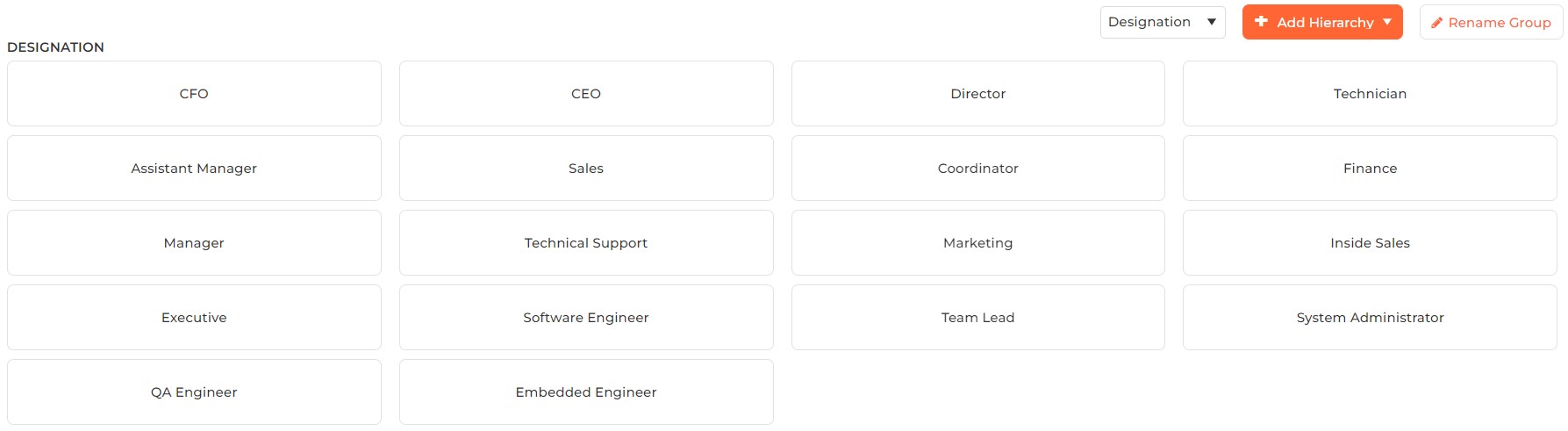
Field Description of Designation
A list of existing Designations is displayed. In case not a single Designation has been added yet, this list will be blank.
To add a new Designation, hover the mouse over the  button and select "Designation" in the menu.
button and select "Designation" in the menu.
To edit a Designation, hover the mouse over the Designation and click on the ![]() icon.
icon.
The following screen will be displayed:
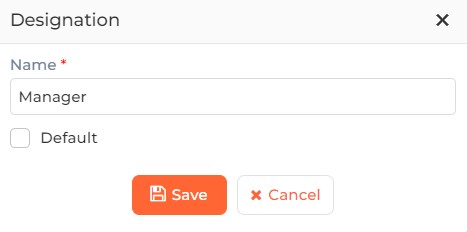
Name:
It denotes the Designation Name.
While adding a new Designation, the box is blank. Enter the Name of the Designation. It should be unique.
While editing a Designation, Name of the selected Designation is displayed in the box. You can change the Name. The new Name should be unique.
Default
It denotes whether the Designation is a default Designation or not.
Click on the checkbox to enable or disable the feature. A check mark in the box indicates the Designation as default.
Once entered, click on Save button to save the details. As a result, the application will show a success message and the Designation will be added / updated in the list of Designations.
Click on OK button. Click on Cancel button to discard the action.
To delete a Designation, hover the mouse over the Designation and click on the ![]() icon.
icon.
The application will ask for confirmation. Click on the Delete button to delete the Designation or Cancel button to discard the action.
Upon successful deletion, the Designation will be removed from the list. If the deletion fails, a failure status message will be shown in the Application Log.
NOTE A Designation can not be deleted if it is linked with an Employee. To delete such a Designation, first remove the link between that Designation and its Employees. |
Screen Layout of Section
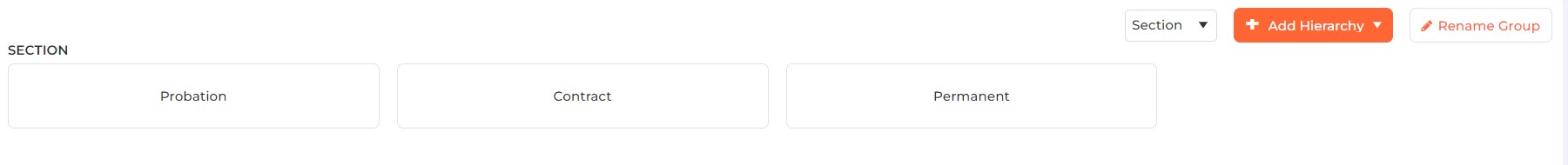
Field Description of Section
A list of existing Sections is displayed. In case not a single Section has been added yet, this list will be blank.
To add a new Section, hover the mouse over the  button and select "Section" in the menu.
button and select "Section" in the menu.
To edit a Section, hover the mouse over the Section and click on the ![]() icon.
icon.
The following screen will be displayed:
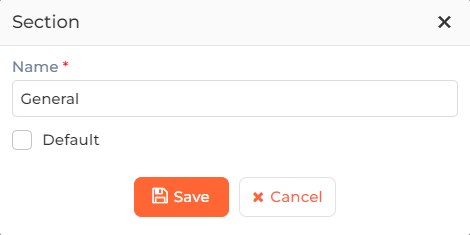
Name:
It denotes the Section Name.
While adding a new Section, the box is blank. Enter the Name of the Section. It should be unique.
While editing a Section, Name of the selected Section is displayed in the box. You can change the Name. The new Name should be unique.
Default
It denotes whether the Section is a default Section or not.
Click on the checkbox to enable or disable the feature. A check mark in the box indicates the Section as default.
Once entered, click on Save button to save the details. As a result, the application will show a success message and the Section will be added / updated in the list of Sections.
Click on OK button. Click on Cancel button to discard the action.
To delete a Section, hover the mouse over the Section and click on the ![]() icon.
icon.
The application will ask for confirmation. Click on the Delete button to delete the Section or Cancel button to discard the action.
Upon successful deletion, the Section will be removed from the list. If the deletion fails, a failure status message will be shown in the Application Log.
NOTE A Section can not be deleted if it is linked with an Employee. To delete such a Section, first remove the link between that Section and its Employees. |
Screen Layout of Work Location
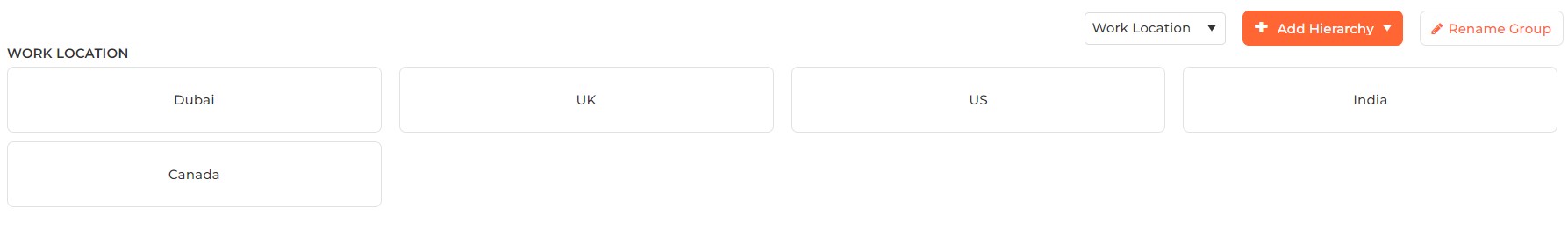
Field Description of Work Location
A list of existing Work Locations is displayed. In case not a single Work Location has been added yet, this list will be blank.
To add a new Work Location, hover the mouse over the  button and select "Work Location" in the menu.
button and select "Work Location" in the menu.
To edit a Work Location, hover the mouse over the Work Location and click on the ![]() icon.
icon.
The following screen will be displayed:
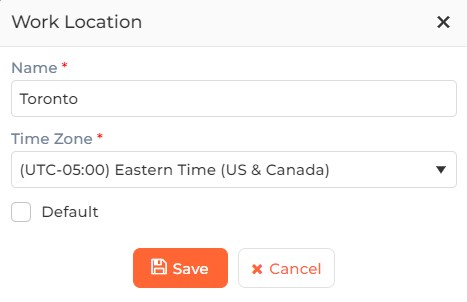
Name:
It denotes the Work Location Name.
While adding a new Work Location, the box is blank. Enter the Name of the Work Location. It should be unique.
While editing a Work Location, Name of the selected Work Location is displayed in the box. You can change the Name. The new Name should be unique.
Time Zone:
It denotes the Time Zone of the Work Location.
Select the appropriate Time Zone for the Work Location from the dropdown list.
Default
It denotes whether the Work Location is a default Work Location or not.
Click on the checkbox to enable or disable the feature. A check mark in the box indicates the Work Location as default.
Once entered, click on Save button to save the details. As a result, the application will show a success message and the Work Location will be added / updated in the list of Work Locations.
Click on OK button. Click on Cancel button to discard the action.
To delete a Work Location, hover the mouse over the Work Location and click on the ![]() icon.
icon.
The application will ask for confirmation. Click on the Delete button to delete the Work Location or Cancel button to discard the action.
Upon successful deletion, the Work Location will be removed from the list. If the deletion fails, a failure status message will be shown in the Application Log.
NOTE A Work Location can not be deleted if it is linked with an Employee. To delete such a Work Location, first remove the link between that Work Location and its Employees. |
Screen Layout of Rename
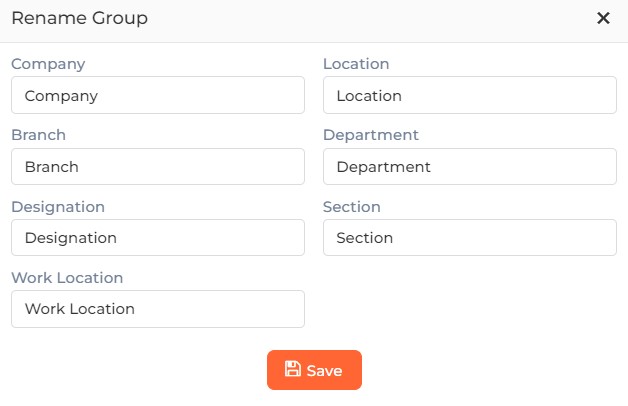
Field Description of Rename
This section allows to rename the group headings as per your choice. Once a group heading is changed and saved, it will be displayed in the respective tab.
Company:
By default "Company" is displayed. You can change it.
Location:
By default "Location" is displayed. You can change it.
Branch:
By default "Branch" is displayed. You can change it.
Department:
By default "Department" is displayed. You can change it.
Designation:
By default "Designation" is displayed. You can change it.
Section:
By default "Section" is displayed. You can change it.
Work Location:
By default "Work Location" is displayed. You can change it.
Once you have entered all the details, click on Save button to save details in the IXM WEB database.